Video Conference Y27 H36
Access
- As the room has to reserved in advanced, the room should be open.
- To get access to the video equipment get the corresponding key at the
Information Desk Y23 H53. - Ask for the "Seminarraumschlüssel".
- You need to sign for the key and will have to bring it back after the conference.
Video Infrastructure
Follow the instructions below to switch on the system:
- Panel
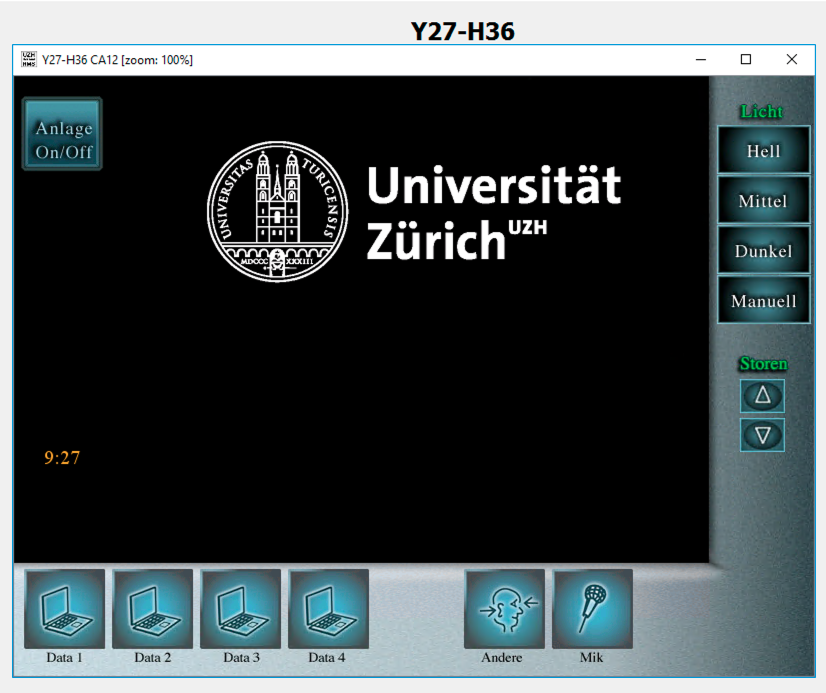
- Switch ON
Press top left button.
- Beamer
Press "Andere" and select the following items:
-
Beam Front
-
Codec Data
-
Codec Audio
-
Ext Audio
- Camera and Audio
Press "Expert" and select the following items:
-
Video Konferenz
-
Video Kanal
-
Kamera Student
-
Audio "Nach Codec" (On Air)
Under the tab "Kamera Control" you can move and turn the cameras.
Vidyo Connection
To connect to a Vidyo room, use the other (white) panel.
- Connect to the CERN Vidyo Gateway address vidyogw06.cern.ch.
Enter the following IP address: 188.184.66.56 and press "Anruf" - When you hear the voice, enter the conference extension and a "#".
You find the extension on the indico page of your meeting. - You should now be connected.
End of the Conference
- Disconnect the video conference.
- Switch off the conference system.
- Look the video equipement cupboards
- Bring the key back to the Information Desk.
Problems
If you encounter problems, you can contact the MELS team. Responsible for this room is
Eduard Propp.
Telephone: +41 44 63 42641


